Corrected "White Grapes" to be a 12 hour crop.
* Note: Any application user can report a crop timer problem from the crop timer application. Simply open the crop timer application and on the main screen press the "menu" button and choose the report crop data problem option. This will allow you to send us an email describing the issue your experiencing.
Thanks.
CropTimer Support
Subscribe to:
Post Comments (Atom)
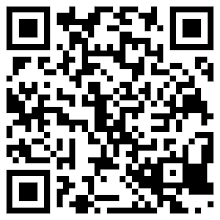
No comments:
Post a Comment