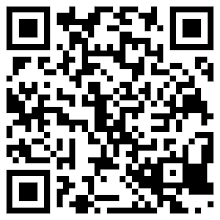New Crops!
1) Red Clover
2) Hollyhocks
3) Lady Slipers
4) Heirloom Carrots
5) Chickpea
All phones should pickup the changes within 24 hours.
Thanks.
CropTImer Support
Thursday, August 5, 2010
Monday, July 26, 2010
Crop Data Feed Update - v. 3.1
New Crops Added!
1) Triticale
2) Sugar Beets
3) Rye
4) Rappi
5) Edelweiss
6) Daylilies
All phones should pickup the new crops within 24 hours!
Thanks.
CropTimer Support
1) Triticale
2) Sugar Beets
3) Rye
4) Rappi
5) Edelweiss
6) Daylilies
All phones should pickup the new crops within 24 hours!
Thanks.
CropTimer Support
Tuesday, July 13, 2010
Crop Data Feed Update - v. 3.0
Just uploaded an update to the crop timer data feed for Alpine Rose.
All phones should pickup the update within 24 hours.
Thanks.
CropTimer Support
All phones should pickup the update within 24 hours.
Thanks.
CropTimer Support
Monday, July 5, 2010
CropTimer version 1.2 Release Notes
After a few users had issues with crops appearing with the incorrect harvest time, so we decided to add the ability for users to specify the month, date and year for the timer. Now when adding a new timer you will be prompted for the Date and then the Time that the crops were planted.
Check the Android Market for the update!
Thanks.
CropTimer Support
Check the Android Market for the update!
Thanks.
CropTimer Support
Crop Data Feed Update - v. 2.9
Just added the following new crops!
1) Elderberry
2) Purple Pod Peas
3) Swiss Chard
Enjoy!
All phones should pickup the new crops within 24 hours.
Thanks.
CropTimer Support
1) Elderberry
2) Purple Pod Peas
3) Swiss Chard
Enjoy!
All phones should pickup the new crops within 24 hours.
Thanks.
CropTimer Support
Wednesday, June 30, 2010
Crop Data Feed Update - v. 2.8
Added the following new crops!
Wasabi
Daikon
Cupcakes
Clover
All phones should receive the update within 24 hours.
Wasabi
Daikon
Cupcakes
Clover
All phones should receive the update within 24 hours.
Wednesday, June 23, 2010
Version 3.7 of Crop Data Feed Published
Corrected "White Grapes" to be a 12 hour crop.
* Note: Any application user can report a crop timer problem from the crop timer application. Simply open the crop timer application and on the main screen press the "menu" button and choose the report crop data problem option. This will allow you to send us an email describing the issue your experiencing.
Thanks.
CropTimer Support
* Note: Any application user can report a crop timer problem from the crop timer application. Simply open the crop timer application and on the main screen press the "menu" button and choose the report crop data problem option. This will allow you to send us an email describing the issue your experiencing.
Thanks.
CropTimer Support
Subscribe to:
Posts (Atom)